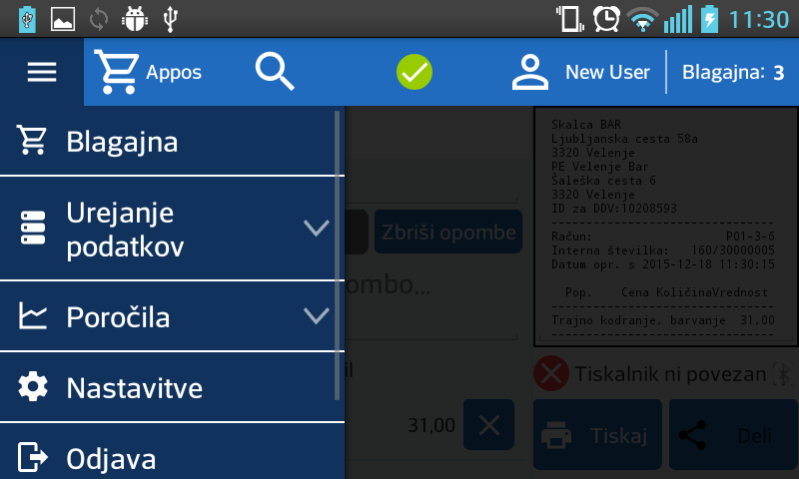Appos 1.6.7
Continue to app
Free Version
Publisher Description
Zappos is a software solution from MBS Shop adapted commerce on mobile devices. It is intended for utilities and smaller trade and catering enterprises, which operate with cash on stationary or mobile location, and are obliged to invoice issued fiskalizirati.
Zappos allows easy connection to a mobile printer and other peripherals via a Bluetooth interface. Act locally, connect to the Internet only needs to fiscalization account and sinronizacijo with Cloud-om. All data and accounts are securely stored in the cloud applications.
The set of solutions Zappos is also included WEB portal through which the user can easily brings all the necessary information and carry out business analysis.
The main features of the application:
- Predefined basic codebooks
- User interface settings at the box office
- Adjustment of output to different printers.
- Edit items and prices, groups of items, quick keys ..
- Use of multiple branches, multiple users with customizable rights to work at the box office.
- Report on the premises PARS and import certificates
- Set the speed button on the hand, the use of barcode reader
- Invoicing for natural and legal persons with printout on a mobile printer
- Fiscal cash account to PARS
- Automatic synchronization of data exchange.
- Mandatory printouts for completion treasurer and analysis of sales at the box office and on the WEB portal.
About Appos
Appos is a free app for Android published in the System Maintenance list of apps, part of System Utilities.
The company that develops Appos is 24alife. The latest version released by its developer is 1.6.7.
To install Appos on your Android device, just click the green Continue To App button above to start the installation process. The app is listed on our website since 2020-11-04 and was downloaded 1 times. We have already checked if the download link is safe, however for your own protection we recommend that you scan the downloaded app with your antivirus. Your antivirus may detect the Appos as malware as malware if the download link to si.mikropis.MbsCloudPOS is broken.
How to install Appos on your Android device:
- Click on the Continue To App button on our website. This will redirect you to Google Play.
- Once the Appos is shown in the Google Play listing of your Android device, you can start its download and installation. Tap on the Install button located below the search bar and to the right of the app icon.
- A pop-up window with the permissions required by Appos will be shown. Click on Accept to continue the process.
- Appos will be downloaded onto your device, displaying a progress. Once the download completes, the installation will start and you'll get a notification after the installation is finished.